
Introduction to WordPress Security
In the digital age, website security has become a critical concern for businesses of all sizes. With the rise in cyber threats, protecting your website is no longer an option but a necessity. This is particularly true for websites built on WordPress, the world’s most popular content management system. Use our WordPress security tips to safeguard your website.
WordPress is known for its ease of use and flexibility. However, its popularity also makes it a prime target for cybercriminals. Therefore, understanding WordPress security and implementing robust security measures is crucial for every WordPress website owner.
Website security involves protecting your website from various threats such as malware, hacking attempts, and data breaches. It includes several practices and measures designed to prevent unauthorized access, use, disclosure, disruption, or destruction of information.
When it comes to WordPress security, it’s not just about protecting your website. It’s about safeguarding your brand reputation, customer trust, and ultimately, your business’s bottom line. A secure WordPress website ensures that your online presence is uninterrupted, your user’s data is safe, and your website continues to function optimally.
In this blog post, we will explore essential WordPress security tips for small and large websites. We will delve into WordPress security best practices, discuss how to protect your WordPress plugins and themes, and provide guidance on backup and disaster recovery. Whether you’re a small business owner or manage a large corporate website, these tips will help you secure your WordPress website effectively.
Importance of WordPress Security
Threats to WordPress Websites
WordPress websites face a myriad of threats. Cybercriminals are constantly devising new ways to exploit vulnerabilities and gain unauthorized access to websites. Some of the most common threats to WordPress websites include:
- Brute Force Attacks: This involves hackers attempting to gain access to your website by guessing your login credentials. They use automated software to generate a large number of consecutive guesses.
- SQL Injections: Hackers can use SQL injections to manipulate your website’s database, leading to unauthorized access to your website’s data.
- Cross-Site Scripting (XSS): This type of attack involves injecting malicious scripts into your website, which are then executed by your users’ browsers.
- Malware: This includes various types of malicious software such as viruses, ransomware, and spyware that can disrupt your website’s operation, collect sensitive data, or gain unauthorized access to your website.
- Distributed Denial of Service (DDoS) Attacks: These attacks involve overwhelming your website with traffic, causing it to become slow or unresponsive.
These threats underscore the importance of implementing robust WordPress security measures to protect your website.
Consequences of Inadequate Security
Inadequate security can have severe consequences for your WordPress website. A compromised website can lead to data breaches, where sensitive customer data such as names, email addresses, and credit card information can be stolen. This not only leads to a loss of trust among your customers but can also result in hefty fines and legal repercussions.
Moreover, a hacked website can be used to distribute malware to your visitors, damaging your reputation and causing your site to be blocklisted by search engines. This can lead to a significant drop in traffic, affecting your website’s visibility and ranking.
In addition, recovering from a cyber attack can be costly and time-consuming. You may need to hire a professional to clean your website, and you may experience downtime during the recovery process, which can lead to lost sales and revenue.
Therefore, investing in WordPress security is not just about protecting your website; it’s about safeguarding your business’s reputation, maintaining customer trust, and ensuring the continuity of your online operations.
WordPress Security Best Practices
Implementing WordPress security best practices is crucial to protect your website from threats. Here are some key measures you should consider:
Keeping WordPress Core Updated
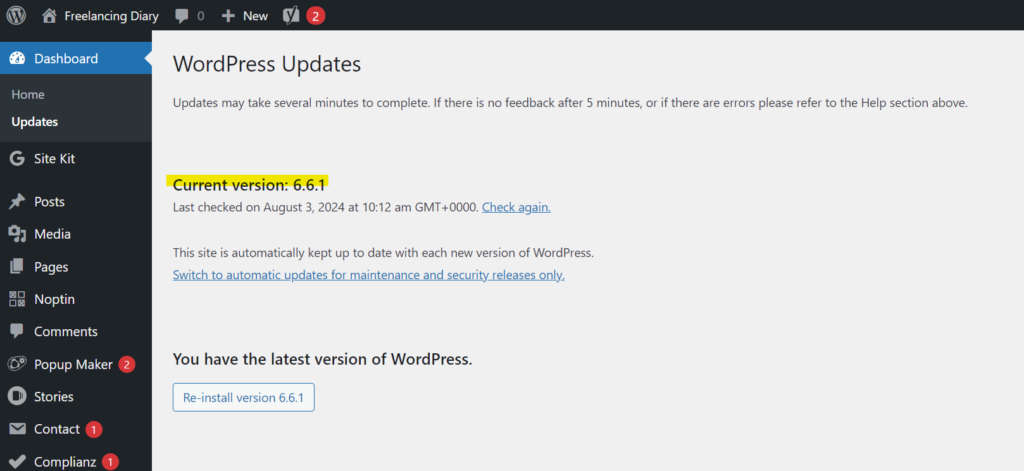
WordPress is an open-source platform, which means its source code is accessible to everyone. While this has the advantage of a large community of developers constantly improving the platform, it also means that potential vulnerabilities are visible to hackers.
To address this, the WordPress team regularly releases updates that fix known vulnerabilities and bugs, and improve performance and features. Keeping your WordPress core updated is one of the most effective ways to secure your website.
Each update not only enhances your website’s functionality but also improves its security by patching vulnerabilities and strengthening against known threats. Therefore, it’s recommended to always update to the latest version of WordPress as soon as it’s available.
Remember to backup your website before updating to prevent any data loss in case something goes wrong during the update process. You can set up automatic updates or manually update your WordPress site from the dashboard.
Securing Login and Authentication
One of the most common ways hackers gain access to websites is through weak login credentials. Therefore, securing your WordPress login and authentication is a critical step from our WordPress Security Tips in protecting your website.
Firstly, avoid using the default ‘admin’ username.
This is the first username hackers will try, so by simply changing it, you can reduce the risk of brute force attacks.
Secondly, implement strong password policies.
Use a combination of letters, numbers, and special characters to create complex passwords that are hard to guess. Avoid using common passwords or personal information such as your name or date of birth.
Consider using a password manager to generate and store strong passwords for you. This not only enhances security but also makes it easier to manage your passwords.
In addition to a strong password, enable two-factor authentication (2FA) on your WordPress website. 2FA adds an extra layer of security by requiring a second form of identification beyond just your password. This could be a text message, email, or app notification that provides a unique code to be entered during the login process.
Use some of these WordPress security plugins :
Implementing Strong Password Policies
A strong password policy is your first line of defense against unauthorized access to your WordPress website. Here are some best practices for creating a strong password policy:
- Length and Complexity: The longer and more complex your password, the harder it is for hackers to crack. Aim for at least 12 characters, and include a mix of uppercase and lowercase letters, numbers, and special characters.
- Avoid Common Passwords: Common passwords like ‘password123’ or ‘admin’ are easy targets for hackers. Use a password generator to create a unique and random password.
- Regularly Update Your Passwords: Regularly updating your passwords can help protect your site in case one of your passwords is compromised. Set a reminder to change your passwords every three months.
- Use a Password Manager: Remembering multiple complex passwords can be challenging. A password manager can generate and store strong passwords for you, and automatically fill them in when you log in.
- Educate Your Users: If you have multiple users on your WordPress site, educate them about the importance of strong passwords and encourage them to follow these best practices.
Remember, a strong password policy is a crucial part of your overall WordPress security strategy.
Protecting WordPress Plugins and Themes
WordPress plugins and themes are essential for adding functionality and design to your website. However, they can also introduce vulnerabilities if not properly managed. Here are some best practices for protecting your WordPress plugins and themes:
Regularly Updating Plugins and Themes
Just like the WordPress core, plugins and themes also receive regular updates from their developers. These updates often include security patches, bug fixes, and new features. Keeping your plugins and themes updated is crucial for maintaining a secure WordPress website.
Before updating, make sure to backup your website to prevent any potential data loss. Also, test the updates on a staging site before applying them to your live site. This allows you to check for any issues or conflicts without affecting your live site.
In addition to manual updates, you can also set up automatic updates for your plugins and themes. This ensures that your website is always running the latest versions, even if you forget to update them manually.
Ensuring Plugin and Theme Security : WordPress Security Tips
Not all plugins and themes are created equal. Some may contain poorly written code or hidden vulnerabilities that can be exploited by hackers. Therefore, it’s important to ensure the security of your plugins and themes.
Only download plugins and themes from reputable sources, such as the official WordPress repository or trusted third-party developers. Avoid using nulled plugins or themes, as they often contain hidden malware.
Before installing a plugin or theme, check its ratings and reviews. A high number of positive reviews and active installations usually indicate a reliable and well-maintained plugin or theme.
Also, check when the plugin or theme was last updated. If it hasn’t been updated in a long time, it may contain outdated code that could be vulnerable to attacks.
Finally, remove any unused plugins or themes from your website. Even if they’re not active, they can still pose a security risk if they contain vulnerabilities. Make a note of our WordPress Security Tips for future reference.
Backup and Disaster Recovery
Having a backup and disaster recovery plan is crucial for any WordPress website. It ensures that you can quickly restore your website in case of a data loss or a security breach.
Setting Up Regular Backups
Regular backups are your first line of defense against data loss. They ensure that you have a recent copy of your website that you can restore in case of a disaster.
There are several WordPress plugins available that can help you set up automatic backups. These plugins can back up your entire website, including your database, plugins, themes, and media files.
You can schedule your backups to run daily, weekly, or monthly, depending on your website’s needs. Make sure to store your backups in a secure location, such as a cloud storage service. This ensures that your backups are safe even if your server is compromised.
Remember, a backup is only useful if it works. Regularly test your backups to ensure that they can be successfully restored.
On top of that, don’t forget to subscribe to our newsletter get latest WordPress Security Tips.
Creating a Disaster Recovery Plan
A disaster recovery plan outlines the steps you need to take to restore your website in case of a disaster. This includes identifying the critical components of your website, defining the recovery objectives, and outlining the recovery procedures.
Start by identifying the critical components of your website. This includes your database, files, and configurations. Determine how much data loss is acceptable for each component and how quickly you need to recover them.
Next, define your recovery objectives. This includes the Recovery Point Objective (RPO) and the Recovery Time Objective (RTO). The RPO defines how much data loss is acceptable, while the RTO defines how quickly you need to recover your website.
Finally, outline the recovery procedures. This includes restoring the backups, checking the integrity of the data, and testing the functionality of the website. Make sure to document the recovery procedures and train your team on them.
Having a well-defined disaster recovery plan can help you minimize the impact of a disaster and ensure the continuity of your website. Our WordPress Security Tips are designed to help you through touch times so don’t forget to subscribe to our newsletter for regular security updates.
Monitoring and Malware Protection
Monitoring your WordPress website and protecting it from malware are crucial aspects of WordPress security. Here’s how you can do it:
Implementing Website Monitoring
Website monitoring involves tracking your website’s uptime, performance, and activities to identify any potential issues or threats. It helps you detect problems early and take corrective action before they escalate.
There are several WordPress plugins available that offer website monitoring services. These plugins can monitor your website’s uptime, track user activities, and send you alerts when they detect any unusual activities.
In addition to monitoring your website’s activities, it’s also important to monitor your website’s performance. A sudden drop in performance can be an indication of a security issue, such as a DDoS attack or a malware infection.
Regularly check your website’s load time, server response time, and resource usage. If you notice any sudden changes, investigate them immediately.
Utilizing Malware Protection Tools
Malware, short for malicious software, is a common threat to WordPress websites. It can be used to gain unauthorized access to your website, steal sensitive data, or disrupt your website’s operation.
To protect your WordPress website from malware, use a malware protection tool. These tools can scan your website for malware, remove any detected malware, and protect your website from future infections.
There are several WordPress plugins available that offer malware protection services. These plugins can regularly scan your website for malware, send you alerts when they detect malware, and automatically remove any detected malware.
In addition to using a malware protection tool, it’s also important to follow best practices to prevent malware infections. This includes keeping your WordPress core, plugins, and themes updated, using strong passwords, and limiting login attempts.
Remember, protecting your WordPress website from malware is a continuous process. Regularly scan your website for malware, keep your website updated, and educate your users about the importance of security.
User Permissions and Security Policies
Managing user permissions and establishing security policies are crucial for maintaining a secure WordPress website. Here’s how you can do it:
Managing User Permissions
WordPress comes with a built-in user role management system that allows you to control what users can and cannot do on your website. Understanding these user roles and permissions is crucial for maintaining a secure WordPress website.
The default WordPress user roles include Administrator, Editor, Author, Contributor, and Subscriber. Each role has a specific set of permissions, also known as capabilities.
As a best practice, assign the least amount of privileges necessary for a user to perform their tasks. For example, don’t give a user an Administrator role if they only need to write and edit posts.
Regularly review your user accounts and their permissions. Remove any inactive users and downgrade any users who have more permissions than they need.
Establishing Security Policies
Security policies are guidelines and procedures that define how your organization protects its resources. They are crucial for maintaining a secure WordPress website.
Your security policies should cover areas such as password management, user account management, and incident response. They should be clear, concise, and easy to understand.
Educate your users about these policies and ensure they understand the importance of following them. Regularly review and update your policies to address new threats and challenges.
Remember, a secure WordPress website is not just about implementing security measures. It’s also about creating a culture of security among your users.
Conclusion
Securing your WordPress website is a continuous process, not a one-time task. It involves keeping your WordPress core, plugins, and themes updated, implementing strong password policies, protecting your website from malware, setting up regular backups, and educating your users about security.
By following the WordPress security tips outlined in this blog post, you can significantly reduce the risk of your website being compromised. Remember, investing in WordPress security is not just about protecting your website; it’s about safeguarding your brand reputation, maintaining customer trust, and ensuring the continuity of your online operations.
Learn how to start freelancing, how to make a website from my recent blog posts.
A freelance web developer with a decade of experience in creating high-quality, scalable web solutions. His expertise spans PHP, WordPress, Node.js, MySQL, MongoDB, and e-commerce development, ensuring a versatile approach to each project. Aadi’s commitment to client satisfaction is evident in his track record of over 200 successful projects, marked by innovation, efficiency, and a customer-centric philosophy.
As a professional who values collaboration and open communication, Aadi has built a reputation for delivering projects that exceed expectations while adhering to time and budget constraints. His proactive and problem-solving mindset makes him an ideal partner for anyone looking to navigate the digital landscape with a reliable and skilled developer.
